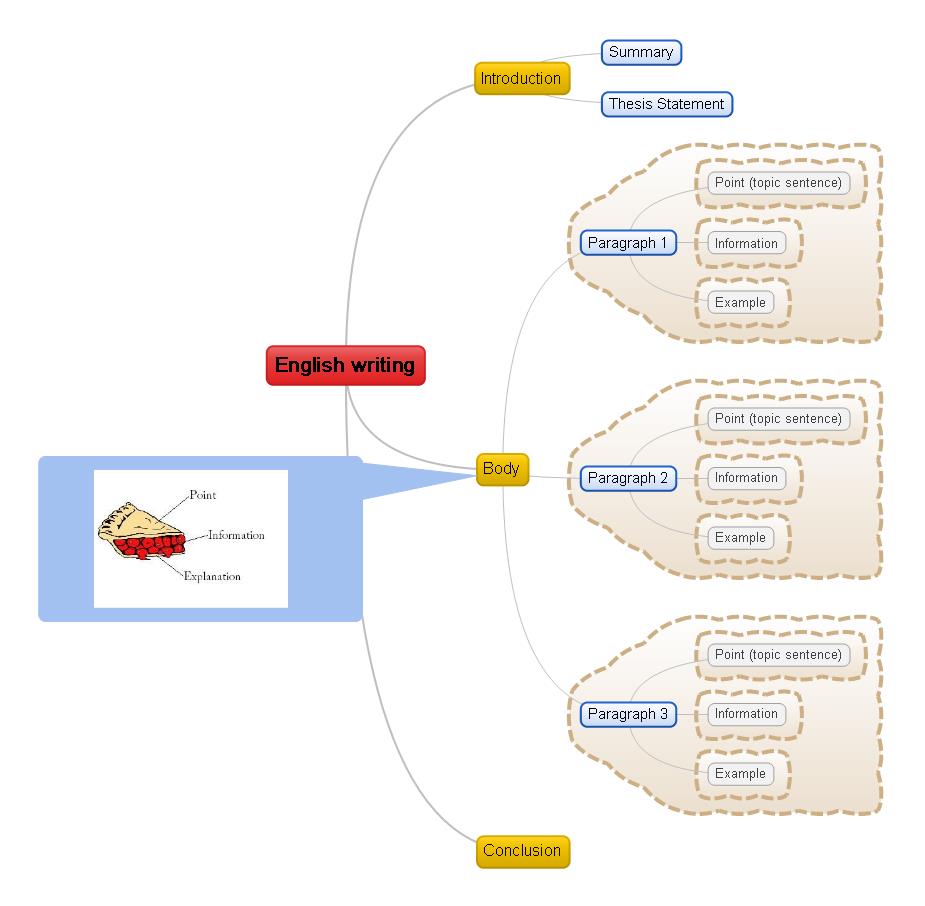Welcome to an interview with Paige Johnson, Intel Education Strategist (@IntelK12Edu), who matches the educational need with the appropriate technology.
 |
| Paige Johnson, Intel Education Strategist |
1. What is your name and relation to e-learning and technology-facilitated learning?
My name is Paige Johnson and I’m Intel’s K-12 education strategist. My goal is to ensure schools get the return on their technology investments in terms of students’ achievement and performance.
2. What constitutes today's "technology-rich classroom" and what are some of the “must-haves”?
The most important thing in a technology-rich classroom is a great teacher. You can have the best resources in the world, but without an inspired, innovative educator you won’t get excellent learning outcomes. One new form factor that is coming out now is called a 2-in-1; it’s a notebook when you need it and a tablet when you want it. These devices are still a little expensive for schools, but look for them to come down in price in the coming year. A lot of these devices will have full pen enablement so students can accurately make diagrams, concept maps and write out complex mathematical equations. I also think you will see a lot of work in the adaptive learning space in the next few years. Right now, most “adaptive learning” products use very structured data. For example, a student answers a question and is shuttled to appropriate content. With the advent of tools that allow for analysis of unstructured data, such as information on where a student is looking on a screen or if the student shows signs of frustration or boredom, it will be possible to create a truly personalized experience for students. This trend is moving quickly in healthcare and retail, so you can expect similar trends to get picked up in education, as well.
In today’s classroom, I’m a big supporter of using blended learning environments to support learning. A great teacher with access to a blended learning environment can tap into student passions in new ways. The blended platform allows teachers to spend more energy and time on learning and less on classroom management. Intel invested in an Intel Teach Elements course to help educators think about using blended learning in their classroom. This free resource can be found at intel.com/teachers.
3. How does technology help today's teachers achieve their learning goals?
Technology in schools can help support deeper learning and bring the world into a teacher’s classroom. The Internet now allows students to have access to complex data systems that previously were only available to professionals. Educators also need to rethink their instruction in order to get the most out of their investments. For example, requiring educators to be more self-directed in their learning and shifting assessment by seeking performance-based evidence of understanding will help students prepare to be college and career ready.
4. How does the technology-rich classroom help teachers teach to the tests the students must take?
Student achievement on tests is tied to deep conceptual understanding of content. Technology can be a platform that allows teachers to design meaningful instruction for students. One thing I think many districts are struggling with right now is ensuring equal ubiquitous access to technology for all students. I work closely with Project RED, a research-driven organization that focuses on successful technology implementation in districts. The Project RED research has shown that schools that implement a 1:1 student-computer ratio, for example, outperform other schools in terms of academic achievement and financial benefits. However, the Project RED research shows access is not enough. If your students are just reading e-books or playing on apps that don’t require them to gain a deeper understanding of core curricular content, then you won’t get the most out of your investment. This is why Intel supports a site called the K12 Blueprint, because research shows that careful planning, great professional development and strong implementation support does result in better student achievement, reduced disciplinary actions and higher graduation rates.
5. What are a few examples or specific cases of students feeling more engaged thanks to technology in the classroom?
One example I like to talk about is the implementation of 1:1, project-based learning in San Diego’s Del Sur Elementary School. Megan Power, a kindergarten teacher, participated in a pilot program where each of her students was given their own laptop in an effort to personalize their learning. Megan took advantage of this technology and taught her students how to write by creating blogs. This video shows hows Megan’s kindergartners collaborating with one another, engaging with the technology, and most importantly, being excited about learning.
Another example of a school we work with closely is Crellin Elementary School in the rural town of Oakland, Maryland. This school is an Intel School of Distinction award winner for its support of math learning. The school’s principal, Dana McCauley, has worked with teachers to bring real-world projects in support of math learning. The school’s achievements have been showcased by PBS as a model for STEM education in rural schools. You can see a short video on the work at http://www.youtube.com/watch?v=otGnt1tuTLY.
7. What is your personal teaching and learning philosophy?
Learning is a lifelong endeavor. I recently went to a conference about technology integration in the classroom and met Sister Angela, a 79-year-old nun who was there to learn how to better use technology in her classroom. As you might guess, she struggled with the technology. But, whenever someone asked her why she wasn’t retired or why she even came to the event, she would say: “The day I stop learning will be the day I lay down and die.” Learning to use technology was by no means easy to Sister Angela, but she knew it was important for her to learn so she could better engage with her students while modeling life-long learning in her own work.